Ok, so I’ve already hinted about this several posts before: an actual implementation of achievements-based programming in Visual Studio is being made as we speak. In this post I will humbly and proudly present the Strokes program that is rapidly evolving into something I’m eager to use in my own classes. Humbly because the work Jonas Swiatek has done is, in my opinion nearly epic, for each component in the project that I understand, there’s about 3 others that I don’t. Proudly because, it being a googlecode project, I in fact have made several small contributions to the project, not in the least dozens of mails in which I describe my ultimate wishes on how the program should behave.

Explaining how the whole shebang works internally is not what this post will be about, instead, I’d like to simply throw around some pretty screenshots and show of the program the way the end-user might see it. Since this program was written to be as extendable as possible, in the end of this post I’ll give a brief overview on how others can use the Strokes-code to write new achievements.
Before reading on, I’d like to point out this project is still a work-in-progress. So if you are a) disappointed or b) excited, there’s 2 things you can do: you can help us out and contribute in any which way you see fit (provide ideas for challenges and achievements, contribute code or art, give basic feedback) or you can simply nod with your head sympathetically, leave and do other things *grin*.
If you want to see how it all works or make some contributions, all information can be found here: https://github.com/jonasswiatek/strokes. Make sure you read the wiki on how to setup your Visual Studio if you wish to test the current version of the project. And of course, don’t hesitate to contact us.
Update (24/08): An early beta can be downloaded of the strokes program so people can test the application themselves. Let us know what you think of it. Download here.
How it works
The Strokes program is basically a Visual Studio 2010 extension (.vsix) that users can simply install without too much hassle. Once this is done, users will see a new menu-item in the Tools-section of Visual Studio:

Voila, the Strokes project! Clicking this item will pop up a summary page where the user can track his or hers current progress. We tried to mimic the Steam-based achievements pages so don’t sue us for it:

Our achievements are grouped in several categories and users can see which achievements were…uhm …achieved, and which aren’t. For now, we basically have 2 types of achievements: simple achievements and challenges, but more on those later. At the moment, this is the only screen that shows any interesting stuff. Ultimately the project might go ‘in the cloud’ and allow comparison of users and their achievements with leaderboards and other fun stuff.
To unlock achievements, the user simply starts programming and each time a unlockable achievement code construct is written, the achievement is reached. Once the user builds his program successfully, the Strokes program will kick in and check whether any new achievements are in fact achieved. (in the future, I’d love to be able to have a hierarchy of achievements: preventing users from accidentally unlocking achievements they aren’t even aware of at the time: imagine a newbie student writing his first program and immediately unlocking the ‘make a class’ achievement because basically all programs in C# are a class…)
So suppose the user writes the following, not so, meaningful code:
class Program
{
static void Main(string[] args)
{
Test t= new Test();
}
}
class Test{}
Once the user builds this program, the following window pop ups in the lower right corner:

Clicking the magnifying icon will highlight the code that actually triggered the achievement, allowing students/users to learn from what they did to earn the achievement:

If the user should now go to his achievement summary page, he’d see that two achievements were in fact unlocked. At the moment we have around 70 achievements implemented from a list of about 100 achievements. Currently the achievement are very straight-forward ones, mainly meant to show how Strokes works and to be used by beginning programmers. However, the Strokes architecture easily allows to have more complex achievements, more on that later.
Challenges
Besides basic achievements (and some silly achievements such as writing an infinite loop), the Strokes project also supports “Challenges”. Just like the “Pex for Fun” challenges, the Strokes challenges are programming tasks where the user has to write a certain class according to the challenge description. Basically, the user needs to implement the interface of the given challenge and the Strokes program will then test whether the class in fact works as was intended.
As a proof-of-concept, two challenges were defined:
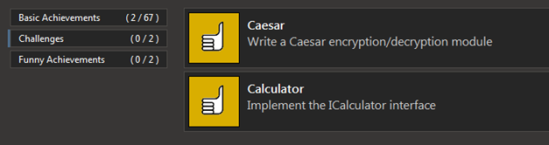
For example with the Calculator challenge, the user basically has to implement the following interface which is defined in the Strokes.Challenges.Student.dll:
public interface ICalculator
{
int Add(int a, int b);
int Subtract(int a, int b);
int Multiply(int a, int b);
float Divide(int a, int b);
}
The Strokes program will detect if code is being written against the correct interface and then tests whether the class works as it should be. If it is, the challenge is unlocked.
Extending the program with achievements
Easily extending the Strokes program was one of the main goals, as such, developers who wish to write their own achievements or challenges can do so fairly fast. Allow me to show you the code needed to add an achievement that detects if a user has written a while loop:

As a developer, you need to write a class that inherits from the NRefactoryAchievement class and you’re good to go. You then decorate the class with at least 3 attributes containing the Title, Description and Category of the achievement. A 4th attribute can be added that contains the URI of the icon the achievement should use in the UI.
Next up, some NRefactory magic (NRefactory is part of the SharpDevelop project which is an opensource C# IDE project, more info) is used allow programmers to simply add code that does all the work J
Using the visitor design pattern, you need to override those methods that visit the code construct you are interested in. There’s about 200 things that NRefactory detects in code being compiled, so you ‘simply’ need to know which one(s) you need for a given achievements. For users, like me, not familiar with NRefactory, simply checking what methods can be overridden is an eye-opener and should get you started.
Once you detected where the achievements is unlocked, you need to call the UnlockWith() method an pass the statement that contains the code that unlocks it. This will prompt the Strokes program to award the achievement to the user.
Extending the program with challenges
Writing challenges is equally straightforward. Three steps need to be done:
1° Define a new achievement class, but now one that inherits from the challenge class:
The Strokes.Challenges.Student.CalculatorTest is the class in Strokes.Challenges.Student that can test the challenge implementation.
2° Write any interfaces the user needs to implement, such as the previously shown ICalculator class.
3° Write the CalculatorTest class, that inherits from the AbstractChallengeTester class, which tests if the challenge works as needed, if it does, true is returned:
Where achievements are, just as in games, a fun extra aspect of a learning process (and way of encouraging games/students to explore more of the game) , the challenges are in fact the real ‘learning aspect’. By introducing challenges as a teacher you can have the equivalent of boss fights. Only if the challenge is completed will the user be able to advance (and e.g. have new achievements and challenges to unlock). Compare it to a mor fun ‘practical test’ where not the coding style itself is important, but only the actual implementation. Make note that challenges in no way should be used as a substitute for real tests (nothing prevents users from ‘cheating’ in challenges by simply hardcoding those parts that are hard to write in a logical manner).
In conclusion
Okay, so that’s what the Strokes project is about. If you’re stoked and excited as I am about this project, feel free to contact us for more information. If all goes well I’m going to do a first trial test of the project with my first year student this autumn. I’m really looking forward to how the students will reacts to this.
We are still developing the project so new achievements and challenges will see the daylight the coming weeks/months. I’ll soon put up a list of the current achievements that are implemented in the project so others can be inspired by this and feed us new achievement ideas.
Update remark: the original conceptual ideas of this program are discussed in earlier posts [Part1, Part 2, Part 3].

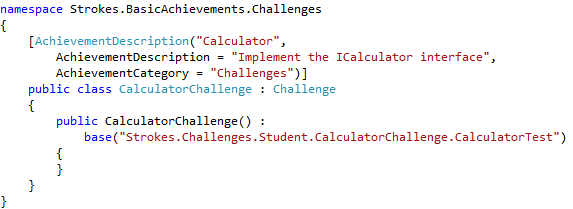
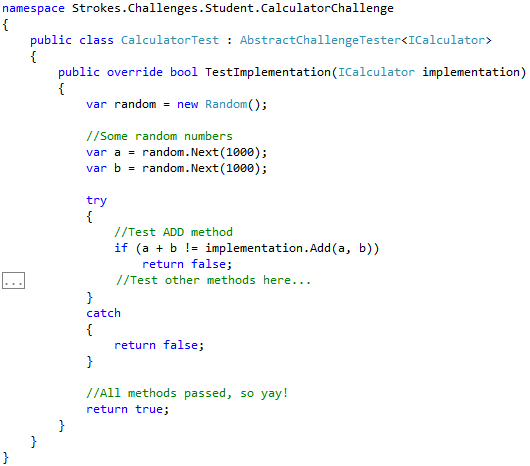
Wow this would so help with my programming class I’m getting ready to start teaching. will be checking back often. thanks.
LikeLike
Wow! This sounds like a really nice project!
I was just thinking a few minutes about what’s possible with this.
It could become a very interesting application about how to do (or to avoid) something. I think it will be even better, if it’s able to show you some code pieces – showing up a problem like code, which is causing a memory leak – and gives you the possibility to find and fix it (giving you some hints like references to the MSDN library).
Hmm I’ve got way too many ideas now. Time to check out the source code and stuff.
LikeLike
Make this VB compatible, and it would be all the rage in my office!
LikeLike
Getting a 403 when trying to download the extension file…
LikeLike
Hi Francesco,
I”ve updated the link. Hope it works now (http://code.google.com/p/strokes/downloads/list) thanks for noticing!
LikeLike
Still 403
LikeLike
Okey, the 403 is fixed – for real this time. It was a kink in the google code project configuration.
The actual source code is now hosted at: https://github.com/jonasswiatek/strokes
LikeLike
Wicked idea. Congratulations.
LikeLike
Still getting the 403 error here.
and here’s another vote for vb.net compatibility looks really cool
LikeLike
The download link works again – a kink over at google code. The source is hosted at github, but the download is still over at google code.
LikeLike
Man, this is GREAT!
Loved your idea, I can see many bright things for it, and it’s a pluss for social-gaming-network addicteds, that’s just like Xbox Live points of PS3 trophies! Achievements can be addictive 😛
LikeLike
Hey Tim, that is a great idea. With a few more funny achievements and some polish it’ll be perfect!
LikeLike
Probably a good idea because before too long we can eliminate dumb-ass teachers that can’t teach and replace them with video games that can’t teach but are at least fun.
LikeLike
Lol. Had some experience in that department huh?
LikeLike
I think many people worked on a project where the learning process of original author is evident from the code. “Oh, guess now you’ve learnt switch statement!”, “oh, exceptions!”, “oh, objects!”
LikeLike
Looks a lot like Steam achievements (http://img215.imageshack.us/img215/1696/forsteamforums.jpg) . Very cool idea and great way to learn.
LikeLike
Yeah, that was part of the design since the steamachievements are very wellknown in the student-universe 🙂
LikeLike
Hello,
I can’t install the extension. The error is :
9/15/2011 17:53:53 – Microsoft Visual Studio 2010 Ultimate
9/15/2011 17:53:53 –
9/15/2011 17:53:53 – Beginning to install extension to Microsoft Visual Studio 2010 Ultimate…
9/15/2011 17:53:58 – Install Error : System.IO.PathTooLongException: C:\Documents and Settings\Administrator\Local Settings\Application Data\Microsoft\VisualStudio\10.0\Extensions\Jonas Swiatek\Strokes for Visual Studio\1.0\ProjectTemplates\CSharp\1033\Strokes.ChallengeTemplate.zip: strokes_lib/Strokes.Challenges.Student.dll
konum: Microsoft.VisualStudio.ExtensionManager.ExtensionManagerService.BeginInstall(IInstallableExtension installableExtension, Boolean perMachine, AsyncOperation asyncOp)
konum: Microsoft.VisualStudio.ExtensionManager.ExtensionManagerService.InstallWorker(IInstallableExtension extension, Boolean perMachine, AsyncOperation asyncOp)
LikeLike
The issue is because the resulting installation path is too long. From the pathing it looks like you’re on Windows XP.
This is one annoying issue – that the VSIX infrastructure in that way seems to be vulnerable to Windows XP’s max 255 characters long pathes. Hmm… The best thing I can think of, would be to reduce the general length of the projects. This is pretty retarded…
LikeLike
It definitely needs (if not already there) a “Chasing your tail” achievement for creating a cyclical project reference. 🙂
LikeLike
Really cool and geek-funny!
Thanks!
LikeLike
This is a fantastic project. I love the idea behind this. If I install this now will it automatically update as the project (Stokes) gets updated? Or will I have to uninstall and re-install it?
Do your achievements get posted on Twitter?
LikeLike
IT won’t auto update yet, or post on twitter. But having looked over the code last night I’ve reached the conclusion that there isn’t much more work to be done (besides writing more achievements), so it’s about time to push into release – meaning configurable website and social media integration for those that want to use that.
The best way to stay updated at the moment is on github and on this blog
LikeLike
Oh, I do hope my boss lets me use this 🙂
LikeLike
Looking for new Updates with new Achievements.
LikeLike
Here you’ll find the latest stable build with lotsa new stuff: https://github.com/jonasswiatek/strokes/downloads
LikeLike
Thanks, great Update. Missed the Link somehow.
LikeLike